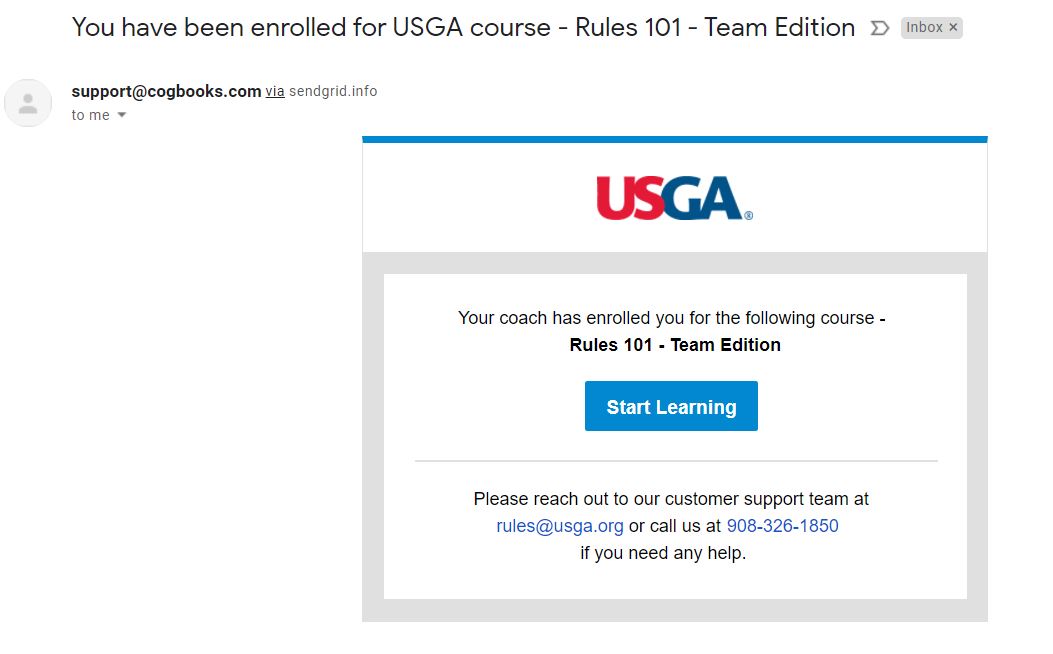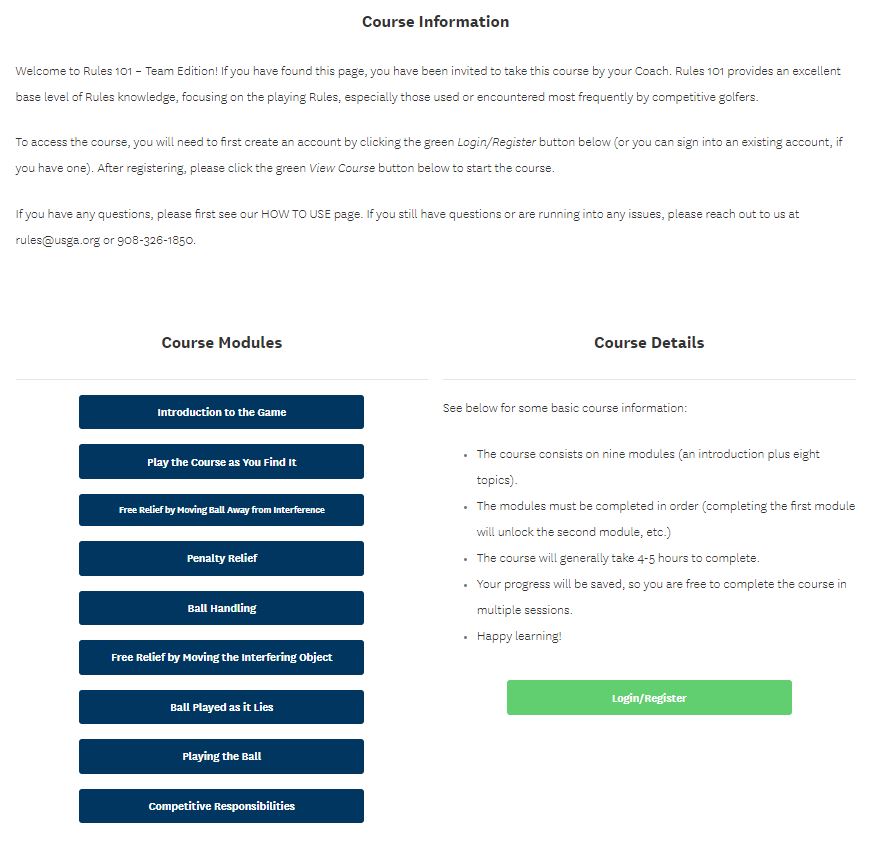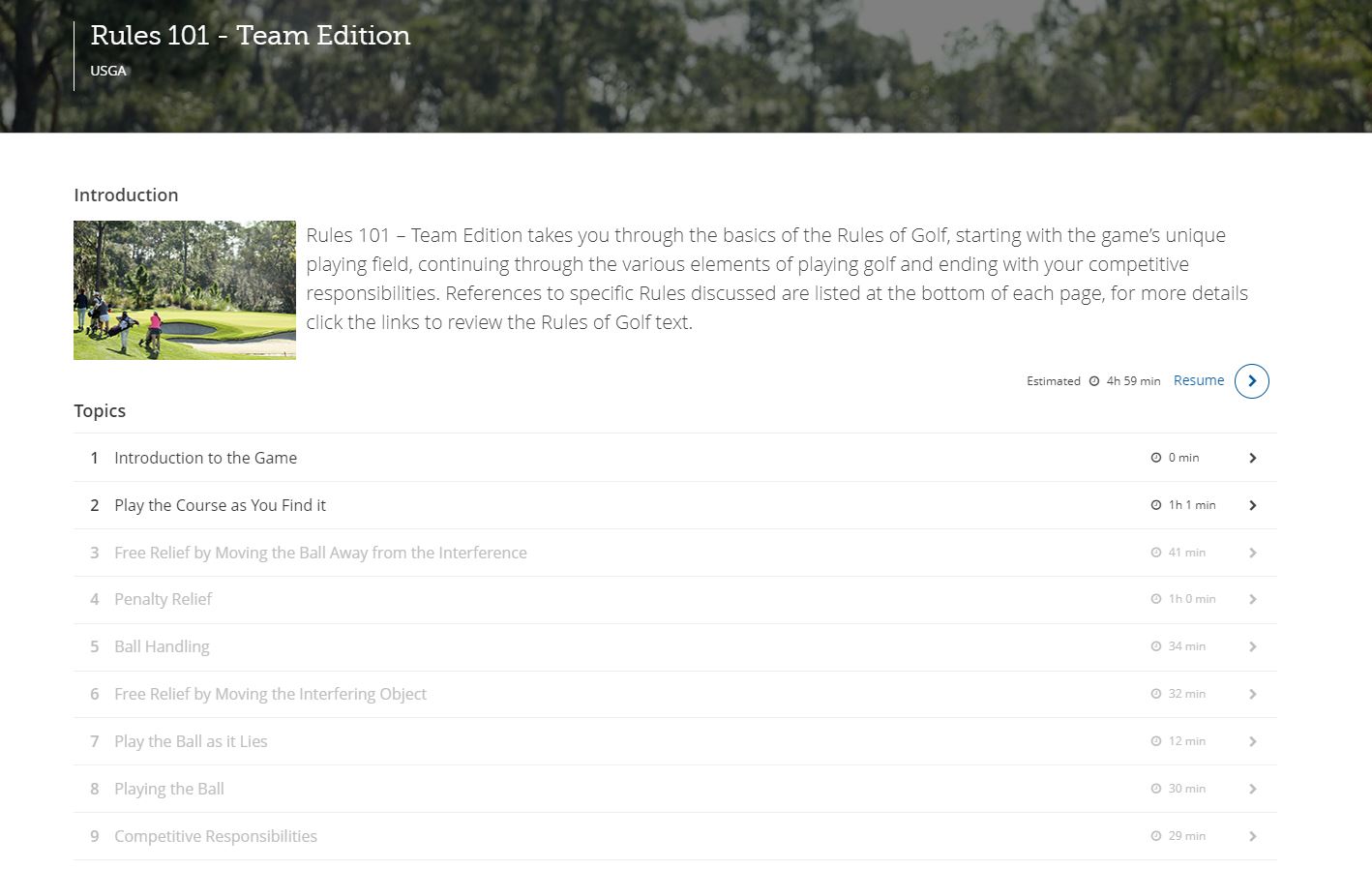- U.S. Women's Open Presented by Ally
- U.S. Women's Amateur Four-Ball
- U.S. Amateur
- More
- U.S. Open
- U.S. Amateur Four Ball
- U.S. Senior Amateur
- Schedule & Tickets
- U.S. Senior Open
- Curtis Cup
- U.S. Mid-Amateur
- Apply To Play
- U.S. Senior Women's Open
- U.S. Girls' Junior
- U.S. Senior Women's Amateur
- U.S. National Development Program
- U.S. Adaptive Open
- U.S. Junior Amateur
- U.S. Women's Mid-Amateur
- Records & Milestones
- HIDE THIS
- U.S. Women's Amateur
- Walker Cup
- World Amateur Golf Rankings
- HIDE THIS
- HIDE THIS
- HIDE THIS
- USGA Experience Packages
- HIDE THIS
- HIDE THIS
- HIDE THIS
- Corporate Hospitality